Unravel complexity and de-risk migrations to AWS
Collaboration, automation and orchestration provide deeper Insight, mitigate risk and accelerate migrations to AWS Cloud
by Sue Dunnell
As IT environments continue to become increasingly complex, it is harder for teams to identify all interdependent assets and services that must be moved together in order to ensure business systems are not disrupted. This post will examine how TransitionManager helps teams get more value from tools they already have by integrating them to work together as a toolchain, and then leverages automation to accelerate execution, ultimately ensuring team can more quickly realize the benefits of AWS cloud by migrating faster.
Integrating Your Portfolio of Tools
AWS offers many services, tools, and access to partner solutions to help organizations execute migrations. And because 90% of companies have a multi-cloud strategy and 80% have a hybrid-strategy, they will have access to the tools and services from other public and private cloud providers. TransitionManager unifies access to and integration with all these tools within one platform so teams are more productive and efficient than they would be working in multiple systems and tracking in different project management tools and spreadsheets.
Orchestrating Complex Migrations End-to-End
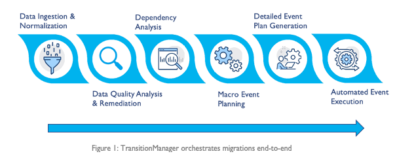
Figure 1: TransitionManager orchestrates migrations end-to-end
Migrations would be easier if they followed a linear process as depicted above, but the reality is that they are more iterative, with inevitable changes along the way. As business and IT teams work together, new criteria, requirements or data points arise and need to be addressed. Planning decisions may need to be altered if a department has an urgent issue and must pull out of a planned migration wave. Having clear insight to understand the current environment – and being able to see the impact of changes on various applications at a specific point in time is critical. And TransitionManager makes this easy with visual maps, what-if testing, the ability to incorporate data from purpose-built tools and flexibility to dynamically change workstreams as necessary.
Data points from assessment, sizing and costing tools can be ingested into TransitionManager at any phase during a migration, as well as any other source of data that a business unit may have. Data then stays with each asset record, accessible with one-click from the dependency analyzer map, or by viewing each asset from a search grid.
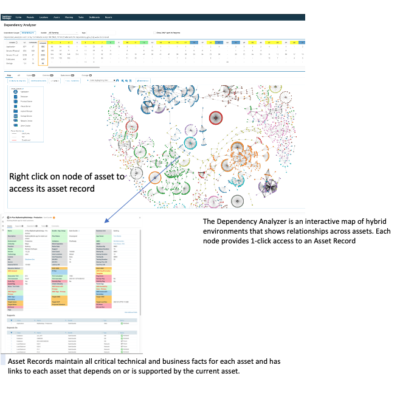
Figure 2: The Dependency Analyzer provides a map across hybrid IT with 1-click access to asset data
Teams may have worked through an initial rationalization and planning process, but as more data points become available, TransitionManager’s rules engine accelerates the ability to quickly iterate through multiple scenarios and identify best fit options for migration planning strategies.
Automation Accelerates Wave Planning
Planning the migration waves is one of the most difficult, time-consuming and error-prone processes during a migration. It requires adhering to a schedule, managing business requirements, and ensuring available resource levels for each migration event. But the hardest part is making sure that all app and asset dependencies are considered, as well as compliance, security, and other business rules, and ensuring that there is a way for the team that will execute the migrations to communicate and track these requirements. And when a wave plan is finalized, typically business requirements have changed, and the schedules need to be recreated. This can delay schedules by months and increase costs.
TransitionManager automates the entire process – managing asset records to track all details, leveraging visual asset maps to easily see how assets are related – and identifying potential conflict, and then using its rules engine to rapidly test multiple scenarios – and dynamically regenerate schedules as business needs change.
Executing Migration Workstreams at Scale
We don’t want to sugar-coat the complex undertaking of any migration at enterprise scale. Whether a team is migrating a few servers or hundreds, it is tedious to configure the transport tool – or multiple tools – needed to migrate VMs. Some tools have up to two dozen settings, and usually they are manually set, or copy and pasted. This process is highly error prone, and for a few servers it is manageable. But when an organization is migrating a dozen, a few hundred, or thousands of VMs at once, it’s incredibly slow and inefficient. And because it requires a skilled member of your team that is knowledgeable about each tool and cloud platform, it’s often expensive, even if that highly skilled person is just overseeing the hands-on-keyboard data entry.
TransitionManager accelerates this process, enabling teams to migrate an average of 8x as many servers per hour than if they did it manually. The efficiencies gained saves 85%+ of the costs for the process and can reallocate highly skilled – and expensive – resources to other projects.
Real-time Task Management for Even the Most Complex Workstreams
TransitionManager orchestrates execution with precision; each task occurs in the exact order based on the assets being moved and their relationships to each other and other tasks. No task can occur before its time. The task manager feature in TransitionManager notifies teams in real-time when the next task is ready to execute, delivering an 80% reduction in cutover time and outage windows. This efficiency gain means less downtime when team members are waiting for tasks to complete, and it saves organizations time, money and the ability to perform more migrations in less time.
The task manager also provides an audit trail for compliance and other requirements, noting the exact start time, end time, duration, and task owner for each task. And if problems occur, they are reflected in the record; teams can also add notes to clarify or address any issues for the next event. Each task has its own record, accessible via one-click from the task graph or task manager. Automated tasks can execute on their own or incorporate a manual start with an invoke button that a user will click. The screenshot below shows the task manager for a disaster recovery event that was incorporated as part of a large migration involving AWS and CloudEndure.
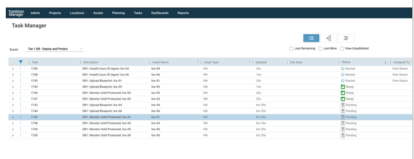
Figure 3: Real-time task management ensures precision in execution
A task graph shows the real-time progression of a migration, and color-coded alerts notify progress and tracks all migrations to one or many target cloud platforms. The graph is interactive and provides insight into each task with a single click to see task ownership, modify status, or view the asset details.
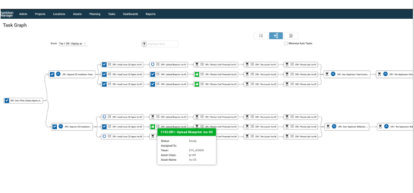
Figure 4: The Task Graph provides real-time tracking of multiple workstreams in real-time
TransitionManager’s dashboards also provide real-time progress monitoring for every phase of migration projects and event execution for migration team members, management, and other stakeholders so that everyone is informed and gets the data they need when they need them.
Any complex project has a better chance of success when there is a high level of collaboration and communication across team members. While automation accelerates and helps reduce risk in discrete processes, when it’s combined with orchestration across tools and processes, teams can accelerate projects and increase efficiency and productivity to migrate at scale.
Recommendations
These are our top three recommendations for faster, more efficient migration planning and execution to AWS:
- Build a toolchain: Unify access to and integration with all your existing tools within one platform so teams are more productive and efficient than they would be working in multiple systems and tracking in different project management tools and spreadsheets.
- Automate wherever possible: Leverage automation and invest the time to better automate the process, especially around ingestion of data, connecting your existing tools and building dynamic runbooks.
- Centralize content and communication: A centralized view of the environment is mandatory, but business and IT must be equal partners, contributing from end to end. Centralized coordination is mandatory, but business teams and their end-users must be equal partners, contributing from beginning to end. As a recent client told us, it’s so valuable to have a platform for collaboration because it simplified the process and brought everyone and everything together from across the business, feeding into the decision making and the task progress.