Make Your Own Rules and Accelerate Migration Wave Scheduling
Migrations are replete with roadblocks and obstacles, and scheduling migration waves is one of the most challenging steps in the process. There are so many factors to consider, and they need to be considered together – which in itself can be difficult.
Some of the top challenges that teams face when planning migration events are:
- Data scattered across multiple systems
- Unforeseen gaps in key technical and business info
- Incohesive planning done across multiple tools
- Lack of insight into app interdependencies, which assets move together
- Applications and other assets vary in cloud readiness and preparedness
- Chaos tracking activities, changes, requirements
- Lack of coordination between business and IT
Recently, our CTO and Product Manager delivered an AWS Migrations Unplugged session to address these challenges, and offer some solutions that help organizations accelerate and de-risk each step in their journey to the cloud.
Get the data you need, filter out the noise
The first step is capturing data from the disparate sources and systems to gain insight into the assets you have across your hybrid environment, their interrelationships, and where they are housed or hosted.
It’s important to validate data and gain an understanding of both the technical and business facts for each asset – for example, what technology is used, which department uses the app, who the app owner is and what each app’s criticality is to business.
In today’s dynamic environment, you need the ability to ensure your data is current, accurate, and relevant to the task at hand. It’s difficult to filter out unnecessary data points from multiple spreadsheets, then consolidate them into one – and then update the data as frequently as your environment changes. Having a rules engine enables you to capture the relevant data points from each system across the enterprise. Whether it’s a CMDB, RVTools, or a homegrown or other system, extraneous data is filtered out so only the key data points are aggregated, normalized, deduped, then consolidated into an internal repository.
Attendees at the webinar quickly recognized how this would eliminate the risky, error-prone process of continually copying and pasting from multiple spreadsheets to a master sheet. The ability for teams to augment the engine and add their own rules, choosing to prioritize a specific data source, adopt a different nomenclature, capture additional data points, or reformat data underscored the additional level of control IT has over the data. Immediately after ingestion, IT can see all data via an interactive dependency map from an application perspective, with one-click access to all attributes about each app, server, or other asset.
Evaluate your app portfolio
For an efficient migration to move forward without disruption to the organization, a comprehensive analysis of every application across the entire portfolio must be done. Each application must be evaluated in the context of what the organization considers a priority – be it how easy it is to move them to the cloud, what costs would be involved and how the transformation impacts the IT infrastructure and/or your business.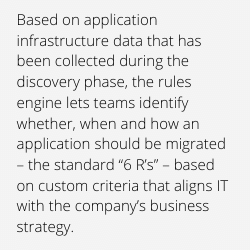
Many organizations have purpose-built tools that help assess cloud sizing requirements or make recommendations for app modernization. Other IT departments must work with business owners to define criteria by which they will decide which “R” to apply. All of these data points, from other tools or manual input, can be added to each asset record and leveraged during analysis in planning.
The AWS solution architects and sales engineers saw unique value in how the rules engine allowed customers to identify priorities for migration, then automate segmentation of applications based on the defined criteria, creating groups of applications to move together in order of specified priorities.
Since a careful analysis of all influencing factors for each application involves considerable effort, the ability to customize, modify, and re-evaluate the assessment process is essential. For example, the future state of each application will have an impact on its architecture, related technical dimensions, and the impact to ongoing business operations and processes. And let’s not forget that migrating an application may introduce significant implications with regards to data security and privacy issues. Along with this, legal regulations in the cloud are changing too. All those aspects have to be considered as part of the assessment process.
Once the assessment is done, rules are established for each application which are applied for faster decision making and wave scheduling.
Codify Rules Based on Your Priorities
The rules engine also enables the examination and interrogation of every application to quickly identify which meet your defined criteria and business priorities, and determine those that are ready to be rehosted or replatformed. Whether your criteria is based on costs, security, complexity or alignment with specific business plans, each application can be codified and segmented accordingly.
Portfolio Visualization and Wave Scheduling – and Rescheduling
Teams can track all move groups visually, so it’s easy to see progress and modify move events as needed. And when changes are required (and they will be) such as when a department must delay its migrations, teams can use the rules engine to adjust and create a new schedule. It could be as major as recreating the entire schedule, within a specific time frame, to move a maximum number of apps while adhering to compliance, department, and other restrictions. Or it could be just removing a few apps from a planned wave and creating a new wave at the end of the last scheduled migration.
Organizations need be able to visualize an overview of the cloud readiness of your entire portfolio to make transformation decisions keeping your overall strategy in mind.
In short, automated decision making based on business criteria is a powerful, efficient way to accelerate your migrations. With scripts to capture custom requirements, it is easy to:
- Aggregate and normalize asset data from multiple sources
- Evaluate and segment applications that are cloud ready (Rehost), based on OS, CPU Type, etc.
- Evaluate and confirm cloud-ready applications based on:
- No regulatory constraints
- Meaningful cost savings
- Other custom requirements
- Create rehost runbooks based on best practices regarding order, timing, etc.
Wave Planning Just got Faster, Smoother, Easier – Watch the Video